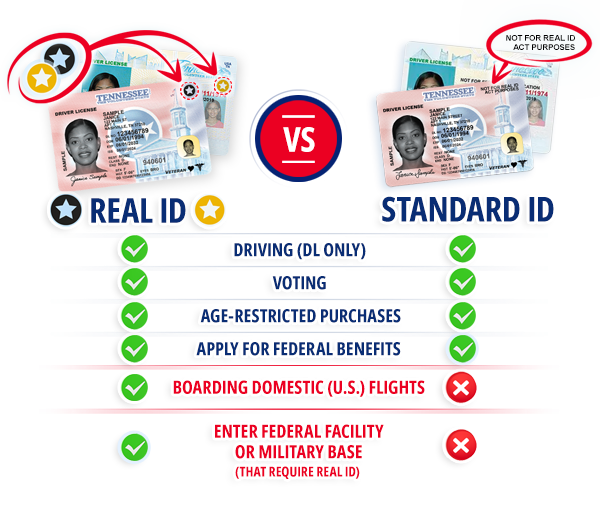Are you looking to renew your Tennessee driver’s license online without the hassle of visiting a Driver Services Center? You’re in the right place. The Tennessee Department of Safety and Homeland Security has streamlined the renewal process through their e-Services portal, making it easier than ever for eligible drivers to complete their Tennessee driver’s licence renewal online from the comfort of their homes.
With Tennessee licenses being renewed every eight years from the date of issuance (not your birthday), it’s crucial to understand the online renewal process, requirements, and fees to ensure you maintain your driving privileges without interruption. This comprehensive guide will walk you through everything you need to know about Tennessee driver’s licence renewal online, including eligibility requirements, step-by-step instructions, and important deadlines.
Who Is Eligible for Tennessee Driver’s License Renewal Online?
Not everyone can complete their Tennessee driver’s licence renewal online. The Tennessee e-Services portal has specific eligibility criteria that must be met before you can renew digitally. Understanding these requirements upfront can save you time and frustration.
Primary Eligibility Requirements:
- You must have a current valid photo license
- Your license must not be suspended, revoked, or cancelled
- You must be a Tennessee resident with a valid Tennessee address
- Your last renewal must have been completed in person at a Driver Services Center
- You cannot have any outstanding violations or fees
The online renewal system is designed for straightforward renewals where no additional testing or documentation is required. If you’ve had any changes to your medical status, vision, or legal standing since your last renewal, you may need to visit a Driver Services Center in person rather than completing your Tennessee driver’s licence renewal online.
It’s important to note that if you’re upgrading to a REAL ID, you cannot complete this process online. Beginning May 7, 2025, everyone must have a REAL ID license or passport to enter certain Federal buildings, military bases and nuclear power plants or board commercial flights within the United States. REAL ID upgrades require an in-person visit to verify additional documentation.
Required Documents and Information for Online Renewal
Before starting your Tennessee driver’s licence renewal online, gather all necessary information and documents. Having everything ready beforehand will make the process smooth and efficient.
Essential Information You’ll Need:
- Current Tennessee driver’s license number
- Last four digits of your Social Security Number (SSN)
- Current Tennessee mailing address
- Valid email address for confirmation
- Credit or debit card for payment (Visa, MasterCard, American Express, or Discover)
Personal Information Verification: The system will ask you to verify personal information already on file with the Tennessee Department of Safety. This includes your full name, date of birth, and address. If any of this information has changed since your last renewal, you’ll need to visit a Driver Services Center in person to update your records before completing the online renewal.
Vision Requirements: If you wear corrective lenses, ensure your current prescription is up to date. While the online renewal doesn’t require a new vision test, you’re certifying that your vision meets Tennessee’s driving standards. If you’ve had significant vision changes, consider visiting an optometrist before renewing online.
Step-by-Step Guide to Tennessee Driver’s License Renewal Online
Completing your Tennessee driver’s licence renewal online is a straightforward process when you follow these detailed steps. The entire process typically takes 10-15 minutes and can be completed 24/7 from any device with internet access.
Step 1: Access the Tennessee e-Services Portal Navigate to the official Tennessee Department of Safety and Homeland Security website and locate the e-Services portal. Look for the “Renew a License, Permit, or ID” option under the Non-Commercial Driver License section. Always ensure you’re on the official government website to protect your personal information.
Step 2: Enter Your License Information Input your current Tennessee driver’s license number exactly as it appears on your physical license. The system will verify this information against state records. If you receive an error message, double-check your license number and ensure it hasn’t expired beyond the allowable grace period.
Step 3: Verify Personal Information Review all personal information displayed on screen, including your name, address, and date of birth. This information should match what’s currently on file with the state. If any information is incorrect, you’ll need to visit a Driver Services Center in person to make corrections before proceeding with online renewal.
Step 4: Confirm Eligibility The system will perform an eligibility check to ensure you can renew online. This includes verifying that your license isn’t suspended, you don’t have outstanding violations, and you meet all online renewal criteria. If you’re deemed ineligible, the system will provide specific reasons and instructions for in-person renewal.
Step 5: Review and Accept Terms Carefully read all terms and conditions, including statements about your vision, medical status, and legal standing. By proceeding, you’re certifying that all information is accurate and that you meet Tennessee’s requirements for licensed drivers.
Step 6: Payment Processing The required fee to renew a driver’s license is $28 with the new ID being valid for eight years. Enter your credit or debit card information securely. The system accepts Visa, MasterCard, American Express, and Discover cards. A small processing fee may apply for online transactions.
Step 7: Print Temporary License After successful payment, immediately print your temporary license extension. This document serves as your valid driver’s license while you wait for your new physical license to arrive by mail. Keep this temporary license with you at all times while driving.
Tennessee Driver’s License Renewal Fees and Payment Options
Understanding the fee structure for Tennessee driver’s licence renewal online helps you budget appropriately and avoid surprises during the renewal process. Tennessee has a straightforward fee system, but additional charges may apply depending on your specific situation.
Standard Renewal Fees:
- Tennessee licenses are renewed every eight (8) years from date of issuance instead of birthdate.
- Base renewal fee: $28.00
- Online processing fee: Varies (typically $1-3)
- Total online renewal cost: Approximately $29-31
Late Renewal Penalties: If your license has already expired, additional fees apply:
- There is a late fee for being 30 days past the expiration date
- Late fee (30 days – 1 year): $5.00
- Extended late fee (1-5 years): $10.00
- If your license has expired for more than five years, you will have to pay $10, plus you will have to take the written and driving exam.
Payment Methods Accepted: Accepted methods of payment for a Driver License and ID are Cash, Check, Money Order or MasterCard, Visa, American Express and Discover Credit Cards. For online renewals, only credit and debit cards are accepted. Ensure your card has sufficient funds and is not expired before beginning the renewal process.
Fee Comparison Table:
| Renewal Type | Base Fee | Late Fee | Processing Fee | Total Cost |
|---|---|---|---|---|
| On-time Online | $28.00 | $0.00 | $1-3 | $29-31 |
| Late (30 days) | $28.00 | $5.00 | $1-3 | $34-36 |
| Late (1-5 years) | $28.00 | $10.00 | $1-3 | $39-41 |
| Over 5 years | $28.00 | $10.00 | N/A | Requires testing |
What to Expect After Completing Your Online Renewal
After successfully completing your Tennessee driver’s licence renewal online, several important steps follow. Understanding this timeline helps you plan accordingly and ensures you maintain valid driving credentials throughout the process.
Immediate Confirmation: Upon payment completion, you’ll receive an immediate confirmation screen with your renewal details. This page includes your temporary license extension, which you must print immediately. This temporary document is legally valid and serves as your driver’s license until your new physical license arrives.
Email Confirmation: Within minutes of completing your renewal, you’ll receive an email confirmation at the address provided during the process. This email serves as additional proof of renewal and should be saved for your records. If you don’t receive this email within an hour, check your spam folder and ensure you entered your email address correctly.
Physical License Delivery: Your new Tennessee driver’s license will be mailed to the address on file within 7-10 business days. The license is sent via standard mail and does not require a signature for delivery. If you don’t receive your new license within 15 business days, contact the Tennessee Department of Safety customer service.
Photo Reuse Policy: When you complete your Tennessee driver’s licence renewal online, the system uses your existing photo on file from your last in-person renewal. If you want a new photo, you must visit a Driver Services Center in person. The photo on your renewed license will be the same one from your previous renewal cycle.
Common Issues and Troubleshooting Tips
Even with a streamlined online system, some users may encounter issues during their Tennessee driver’s licence renewal online process. Understanding common problems and their solutions can help you complete your renewal successfully.
System Error Messages: If you receive error messages during renewal, the most common causes include:
- Entering incorrect license number or personal information
- Having an expired license beyond the allowable grace period
- Outstanding violations or fees on your driving record
- Previous renewal completed online (alternating requirement)
Eligibility Verification Failures: The system may determine you’re ineligible for online renewal for several reasons. If this occurs, you’ll need to visit a Driver Services Center in person. Common ineligibility reasons include medical restrictions, address changes not updated in the system, or required testing due to age or violations.
Payment Processing Problems: If your payment is declined, verify that:
- Your card information is entered correctly
- Your card has sufficient available credit or funds
- Your card hasn’t expired
- Your billing address matches what’s on file with your bank
Technical Difficulties: For optimal performance, use a modern web browser with JavaScript enabled. Clear your browser cache and cookies if you experience loading issues. The system works best on desktop computers and tablets rather than mobile phones due to the need to print your temporary license.
Real ID Considerations for Tennessee Drivers
With important federal deadlines approaching, many Tennessee drivers are considering upgrading to REAL ID during their renewal process. However, REAL ID upgrades cannot be completed through Tennessee driver’s licence renewal online and require an in-person visit to a Driver Services Center.
REAL ID Timeline: Beginning May 7, 2025, everyone must have a REAL ID license or passport to enter certain Federal buildings, military bases and nuclear power plants or board commercial flights within the United States. This federal requirement makes REAL ID upgrade a priority for many Tennessee residents.
Required REAL ID Documentation: To upgrade to REAL ID, you must provide:
- Proof of identity (certified birth certificate or valid passport)
- Social Security documentation
- Two proofs of Tennessee residency
- Legal presence documentation (if not a U.S. citizen)
Planning Your REAL ID Upgrade: If you need REAL ID compliance, consider whether to complete a standard Tennessee driver’s licence renewal online now and upgrade to REAL ID later, or visit a Driver Services Center for REAL ID immediately. Standard renewals can be completed online, but REAL ID upgrades always require in-person visits.
Benefits of Renewing Your Tennessee Driver’s License Online
Choosing to complete your Tennessee driver’s licence renewal online offers numerous advantages over traditional in-person renewal methods. These benefits make online renewal the preferred choice for eligible drivers throughout Tennessee.
Time Savings: Online renewal eliminates wait times at Driver Services Centers, which can often exceed an hour during busy periods. The entire online process takes 10-15 minutes and can be completed at your convenience, 24 hours a day, seven days a week.
Convenience Factor: Complete your renewal from home, work, or anywhere with internet access. No need to take time off work, arrange transportation, or deal with parking at government facilities. This is particularly beneficial for rural Tennessee residents who may live far from Driver Services Centers.
Immediate Processing: Your renewal is processed immediately upon payment, and you receive instant confirmation along with a printable temporary license. This immediate processing ensures there’s no gap in your driving privileges.
Reduced Exposure: Online renewal reduces your exposure to crowds and potential health risks associated with visiting government facilities. This contactless option became particularly valuable during health emergencies but remains a convenient choice for all drivers.
Document Security: The online system securely processes your renewal without requiring you to carry important documents to a government facility. Your personal information is protected through encrypted transmission and secure government servers.
Alternative Renewal Options in Tennessee
While Tennessee driver’s licence renewal online is convenient for eligible drivers, Tennessee offers several renewal options to accommodate different circumstances and preferences.
In-Person Renewal at Driver Services Centers: Traditional in-person renewal remains available at all Tennessee Driver Services Centers. This option is required for drivers who don’t meet online eligibility criteria or prefer face-to-face service. In-person renewal allows for immediate photo updates and address changes.
County Clerk Offices: Some Tennessee counties offer driver’s license services through County Clerk offices. These locations may have shorter wait times than state Driver Services Centers and can be more convenient for residents in certain areas.
Mobile Driver Services Units: Tennessee occasionally operates mobile Driver Services units that visit communities with limited access to permanent facilities. These mobile units provide full licensing services, including renewals, testing, and REAL ID upgrades.
Third-Party Partners: Some authorized third-party locations provide specific driver’s license services. However, full renewals typically require official state facilities or online processing through the e-Services portal.
Maintaining Your Tennessee Driving Record
Completing your Tennessee driver’s licence renewal online is just one aspect of maintaining good standing with the Tennessee Department of Safety. Understanding how to keep your driving record clean helps ensure continued eligibility for online renewals.
Traffic Violation Management: Address traffic violations promptly to avoid suspension of your driving privileges. Unpaid tickets or failure to appear in court can result in license suspension, making you ineligible for online renewal until violations are resolved.
Point System Awareness: Tennessee uses a point system for traffic violations. Accumulating too many points can result in license suspension. Monitor your driving record regularly and consider defensive driving courses to reduce points when available.
Insurance Requirements: Maintain continuous auto insurance coverage as required by Tennessee law. Lapses in insurance can trigger license suspension, affecting your ability to renew online. Keep insurance information current with the state.
Address Updates: Update your address with the Tennessee Department of Safety within 30 days of moving. Failure to maintain current address information can create complications during renewal and may require in-person visits to correct records.
Ready to complete your Tennessee driver’s licence renewal online? Visit the official Tennessee Department of Safety e-Services portal today to start your renewal process. Remember to have your current license, Social Security number, and payment method ready for a smooth, efficient renewal experience.
For additional driving-related questions, such as do you need a driver’s license to drive a boat, explore our comprehensive driver education resources.
Source: Tennessee Department of Safety and Homeland Security – Driver Services